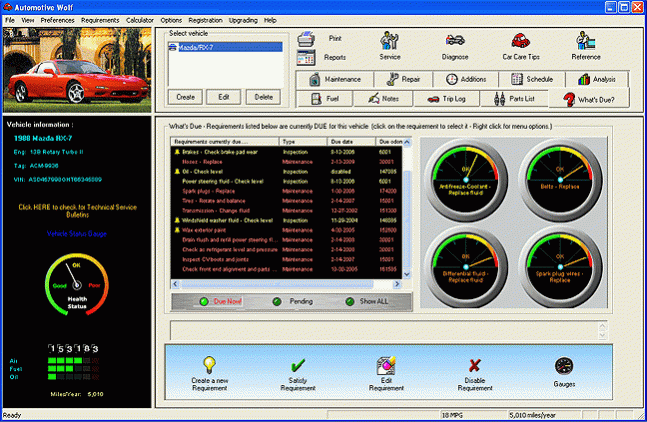Automotive Wolf 4.520
Free Trial Version
Publisher Description
The Original Car Care Software. The solution to tracking and managing your car maintenance. Manages all aspects of car ownership, maximizes the resale value of your vehicle, keeps your car in great running condition and saves you money by avoiding costly repairs. Track repairs, maintenance, fuel usage, operating expenses and more. Reminds you when any vehicle maintenance is due including email notifications and performs a detailed cost analysis. Includes functional gauges to monitor maintenance and a Health Status Gauge to measure overall vehicle condition. Designed for any car owner. Setup your car maintenance schedule based on your automotive manufacturers recommended service plan, create your own based on your personal preferences or let our expert adviser configure your vehicle for you. Searches an automotive database of over 44000 vehicles to find your cars technical specifications. Automotive Wolf Car Care Software is licensed as Shareware and distributed as car care, car maintenance or vehicle maintenance software. Support and upgrades are FREE after purchasing.
About Automotive Wolf
Automotive Wolf is a free trial software published in the Personal Interest list of programs, part of Home & Hobby.
This Personal Interest program is available in English. It was last updated on 27 March, 2024. Automotive Wolf is compatible with the following operating systems: Windows.
The company that develops Automotive Wolf is Lone Wolf Software. The latest version released by its developer is 4.520. This version was rated by 8 users of our site and has an average rating of 3.4.
The download we have available for Automotive Wolf has a file size of 10.49 MB. Just click the green Download button above to start the downloading process. The program is listed on our website since 2011-12-14 and was downloaded 679 times. We have already checked if the download link is safe, however for your own protection we recommend that you scan the downloaded software with your antivirus. Your antivirus may detect the Automotive Wolf as malware if the download link is broken.
How to install Automotive Wolf on your Windows device:
- Click on the Download button on our website. This will start the download from the website of the developer.
- Once the Automotive Wolf is downloaded click on it to start the setup process (assuming you are on a desktop computer).
- When the installation is finished you should be able to see and run the program.